Danh ngôn cuộc sống:
| • Bài viết được đăng bởi: Mr. Phan Nhan• Ngày cập nhật bài viết: 13/05/2016• Tổng lược xem trang: 543 / 1 khách• Đánh giá bởi người dùng: |
Định nghĩa và sử dụng. Trong CSS3 chúng ta có thể tạo màu sắc cho background theo biên độ giảm dần. Cấu trúc:
vị-trí: được hiển thị theo các cặp thẻ, mã-màu: giá trị màu, n: độ tràn màu (hay độ trộn lẫn)
- Tính theo % : đối với -moz-, -o-, -ms-.
- Tính theo giá trị thập phân (từ 0 - 1) : đối với -webkit-.
HTML viết:
tag {
background: -moz-linear-gradient(vị-trí, mã-màu-1 n1%, mã-màu-2 n2%,..., mã-màu-n n%);
background: -o-linear-gradient(vị-trí, mã-màu-1 n1%, mã-màu-2 n2%,..., mã-màu-n n%);
background: -ms-linear-gradient(vị-trí, mã-màu-1 n1%, mã-màu-2 n2%,..., mã-màu-n n%);
background: -webkit-gradient(linear,vị-trí,color-stop(0.n1, mã-màu-1),color-stop(0.n2, mã-màu2),...,color-stop(0.n, mã-màu-n));
}
Trong đó:background: -moz-linear-gradient(vị-trí, mã-màu-1 n1%, mã-màu-2 n2%,..., mã-màu-n n%);
background: -o-linear-gradient(vị-trí, mã-màu-1 n1%, mã-màu-2 n2%,..., mã-màu-n n%);
background: -ms-linear-gradient(vị-trí, mã-màu-1 n1%, mã-màu-2 n2%,..., mã-màu-n n%);
background: -webkit-gradient(linear,vị-trí,color-stop(0.n1, mã-màu-1),color-stop(0.n2, mã-màu2),...,color-stop(0.n, mã-màu-n));
}
vị-trí: được hiển thị theo các cặp thẻ, mã-màu: giá trị màu, n: độ tràn màu (hay độ trộn lẫn)
- Tính theo % : đối với -moz-, -o-, -ms-.
- Tính theo giá trị thập phân (từ 0 - 1) : đối với -webkit-.
HTML viết:
<html>
<head></head>
<body>
<div>bạn hãy nhập nội dung cần hiển thị vào đây.</div>
</body>
</html>
Vị trí: bottom. CSS viết:<head></head>
<body>
<div>bạn hãy nhập nội dung cần hiển thị vào đây.</div>
</body>
</html>
div {
background-color: #1a82f7;
background: -moz-linear-gradient(bottom, #cc0000 30%, #330000 70%);
background: -o-linear-gradient(bottom, #cc0000 30%, #330000 70%);
background: -ms-linear-gradient(bottom, #cc0000 30%, #330000 70%);
background: -webkit-gradient(linear,left bottom,left top,color-stop(0.3, #cc0000),color-stop(0.7, #330000));
height: 300px;
width: 300px;
}
Vị trí: top. CSS viết:background-color: #1a82f7;
background: -moz-linear-gradient(bottom, #cc0000 30%, #330000 70%);
background: -o-linear-gradient(bottom, #cc0000 30%, #330000 70%);
background: -ms-linear-gradient(bottom, #cc0000 30%, #330000 70%);
background: -webkit-gradient(linear,left bottom,left top,color-stop(0.3, #cc0000),color-stop(0.7, #330000));
height: 300px;
width: 300px;
}
div {
background-color: #1a82f7;
background: -moz-linear-gradient(top, #cc0000 30%, #330000 70%);
background: -o-linear-gradient(top, #cc0000 30%, #330000 70%);
background: -ms-linear-gradient(top, #cc0000 30%, #330000 70%);
background: -webkit-gradient(linear,left top,left bottom,color-stop(0.3, #cc0000),color-stop(0.7, #330000));
height: 300px;
width: 300px;
}
Vị trí: left. CSS viết:background-color: #1a82f7;
background: -moz-linear-gradient(top, #cc0000 30%, #330000 70%);
background: -o-linear-gradient(top, #cc0000 30%, #330000 70%);
background: -ms-linear-gradient(top, #cc0000 30%, #330000 70%);
background: -webkit-gradient(linear,left top,left bottom,color-stop(0.3, #cc0000),color-stop(0.7, #330000));
height: 300px;
width: 300px;
}
div {
background-color: #1a82f7;
background: -moz-linear-gradient(left, #cc0000 30%, #330000 70%);
background: -o-linear-gradient(left, #cc0000 30%, #330000 70%);
background: -ms-linear-gradient(left, #cc0000 30%, #330000 70%);
background: -webkit-gradient(linear,left top,right top,color-stop(0.3, #cc0000),color-stop(0.7, #330000));
height: 300px;
width: 300px;
}
Vị trí: right. CSS viết:background-color: #1a82f7;
background: -moz-linear-gradient(left, #cc0000 30%, #330000 70%);
background: -o-linear-gradient(left, #cc0000 30%, #330000 70%);
background: -ms-linear-gradient(left, #cc0000 30%, #330000 70%);
background: -webkit-gradient(linear,left top,right top,color-stop(0.3, #cc0000),color-stop(0.7, #330000));
height: 300px;
width: 300px;
}
div {
background-color: #1a82f7;
background: -moz-linear-gradient(right, #cc0000 30%, #330000 70%);
background: -o-linear-gradient(right, #cc0000 30%, #330000 70%);
background: -ms-linear-gradient(right, #cc0000 30%, #330000 70%);
background: -webkit-gradient(linear,right top,left top,color-stop(0.3, #cc0000),color-stop(0.7, #330000));
height: 300px;
width: 300px;
}
Vị trí: left bottom. CSS viết:background-color: #1a82f7;
background: -moz-linear-gradient(right, #cc0000 30%, #330000 70%);
background: -o-linear-gradient(right, #cc0000 30%, #330000 70%);
background: -ms-linear-gradient(right, #cc0000 30%, #330000 70%);
background: -webkit-gradient(linear,right top,left top,color-stop(0.3, #cc0000),color-stop(0.7, #330000));
height: 300px;
width: 300px;
}
div {
background-color: #1a82f7;
background: -moz-linear-gradient(left bottom, #cc0000 30%, #330000 70%);
background: -o-linear-gradient(left bottom, #cc0000 30%, #330000 70%);
background: -ms-linear-gradient(left bottom, #cc0000 30%, #330000 70%);
background: -webkit-gradient(linear,left bottom,right top top,color-stop(0.3, #cc0000),color-stop(0.7, #330000));
height: 300px;
width: 300px;
}
Vị trí: left top. CSS viết:background-color: #1a82f7;
background: -moz-linear-gradient(left bottom, #cc0000 30%, #330000 70%);
background: -o-linear-gradient(left bottom, #cc0000 30%, #330000 70%);
background: -ms-linear-gradient(left bottom, #cc0000 30%, #330000 70%);
background: -webkit-gradient(linear,left bottom,right top top,color-stop(0.3, #cc0000),color-stop(0.7, #330000));
height: 300px;
width: 300px;
}
div {
background-color: #1a82f7;
background: -moz-linear-gradient(left top, #cc0000 30%, #330000 70%);
background: -o-linear-gradient(left top, #cc0000 30%, #330000 70%);
background: -ms-linear-gradient(left top, #cc0000 30%, #330000 70%);
background: -webkit-gradient(linear,left top,right bottom top,color-stop(0.3, #cc0000),color-stop(0.7, #330000));
height: 300px;
width: 300px;
}
Vị trí: right bottom. CSS viết:background-color: #1a82f7;
background: -moz-linear-gradient(left top, #cc0000 30%, #330000 70%);
background: -o-linear-gradient(left top, #cc0000 30%, #330000 70%);
background: -ms-linear-gradient(left top, #cc0000 30%, #330000 70%);
background: -webkit-gradient(linear,left top,right bottom top,color-stop(0.3, #cc0000),color-stop(0.7, #330000));
height: 300px;
width: 300px;
}
div {
background-color: #1a82f7;
background: -moz-linear-gradient(right bottom, #cc0000 30%, #330000 70%);
background: -o-linear-gradient(right bottom, #cc0000 30%, #330000 70%);
background: -ms-linear-gradient(right bottom, #cc0000 30%, #330000 70%);
background: -webkit-gradient(linear,right bottom,left top top,color-stop(0.3, #cc0000),color-stop(0.7, #330000));
height: 300px;
width: 300px;
}
Vị trí: right top. CSS viết:background-color: #1a82f7;
background: -moz-linear-gradient(right bottom, #cc0000 30%, #330000 70%);
background: -o-linear-gradient(right bottom, #cc0000 30%, #330000 70%);
background: -ms-linear-gradient(right bottom, #cc0000 30%, #330000 70%);
background: -webkit-gradient(linear,right bottom,left top top,color-stop(0.3, #cc0000),color-stop(0.7, #330000));
height: 300px;
width: 300px;
}
div {
background-color: #1a82f7;
background: -moz-linear-gradient(right top, #cc0000 30%, #330000 70%);
background: -o-linear-gradient(right top, #cc0000 30%, #330000 70%);
background: -ms-linear-gradient(right top, #cc0000 30%, #330000 70%);
background: -webkit-gradient(linear,right top,left bottom top,color-stop(0.3, #cc0000),color-stop(0.7, #330000));
height: 300px;
width: 300px;
}
background-color: #1a82f7;
background: -moz-linear-gradient(right top, #cc0000 30%, #330000 70%);
background: -o-linear-gradient(right top, #cc0000 30%, #330000 70%);
background: -ms-linear-gradient(right top, #cc0000 30%, #330000 70%);
background: -webkit-gradient(linear,right top,left bottom top,color-stop(0.3, #cc0000),color-stop(0.7, #330000));
height: 300px;
width: 300px;
}
Những bài viết được đăng mới nhất. 






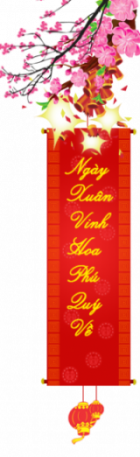

 Toàn bộ nội dung trên wap là do admin sưu tầm, chỉnh sửa và đã được test thử. Các bạn có thể xem và download về hoàn toàn miễn phí (trừ phí phát sinh từ internet của bạn sử dụng. Chúng tôi khuyến khích bạn nên dùng Wifi để tải dữ liệu). Hiện nay có một số trang web gắn mã kích hoạt vào ứng dụng và game. Các bạn chú ý nên tải game hoặc ứng dụng thì nên vào những trang wepsite uy tín nha. Nếu các bạn không biết kiểm tra file có chứa mã độc hay không, thì có thể tải theo hệ điều hành của mình để khỏi phải mất tiền một cách vô lý nha.
Toàn bộ nội dung trên wap là do admin sưu tầm, chỉnh sửa và đã được test thử. Các bạn có thể xem và download về hoàn toàn miễn phí (trừ phí phát sinh từ internet của bạn sử dụng. Chúng tôi khuyến khích bạn nên dùng Wifi để tải dữ liệu). Hiện nay có một số trang web gắn mã kích hoạt vào ứng dụng và game. Các bạn chú ý nên tải game hoặc ứng dụng thì nên vào những trang wepsite uy tín nha. Nếu các bạn không biết kiểm tra file có chứa mã độc hay không, thì có thể tải theo hệ điều hành của mình để khỏi phải mất tiền một cách vô lý nha.